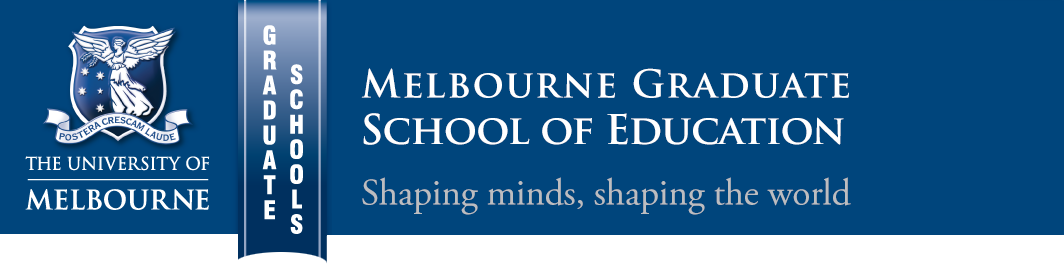This is where the main page content goes.
Web style guide
Layouts
Standard content page layout
Our standard page layout has two columns:
- a main column (on the left, 5/8ths width)
- a side-bar (on the right, 3/8ths width).
When viewed on a tablet the two columns become half-and-half. When viewed on a mobile both columns take up 100% of the screen width, with the main column stacked on top of the side-bar.
Code
<div class="article">
<!-- This is where the main page content goes. -->
</div>
<div class="side-bar">
<!-- This is where additional or summative information goes. -->
</div>
Style B
Main content in this layout is split across columns
This is the second column
Code
<div class="col-1of2">
<!-- This is where the main page content goes. -->
</div>
<div class="col-2of2">
<!-- This is where additional or summative information goes. -->
</div>
Special 1/3 layout
The special 1/3 layout is used for landing page preview menu.
Used for level 1 page body menu
Used for level 1 page body menu
Used for level 1 page body menu
Used for level 1 page body menu
Used for level 1 page body menu
Code
<div class="col-3max">
<div>
<!-- 1 -->
</div>
<div>
<!-- 2 -->
</div>
<div>
<!-- 3 -->
</div>
<div>
<!-- 4 -->
</div>
<div>
<!-- 5 -->
</div>
</div>
Special 1/4 layout
The special 1/4 layout is used for project cards.
used for project cards
used for project cards
used for project cards
used for project cards
used for project cards
used for project cards
Code
<div class="col-4max">
<div>
<!-- content -->
</div>
<div>
<!-- content -->
</div>
<div>
<!-- content -->
</div>
<div>
<!-- content -->
</div>
<div>
<!-- content -->
</div>
<div>
<!-- content -->
</div>
</div>
Special 1/2 layout
The special 1/2 layout is used for profile banks
used for profiles
used for profiles
used for profiles
used for profiles
used for profiles
used for profiles
Code
<div class="col-2max">
<div>
<!-- content -->
</div>
<div>
<!-- content -->
</div>
<div>
<!-- content -->
</div>
<div>
<!-- content -->
</div>
<div>
<!-- content -->
</div>
<div>
<!-- content -->
</div>
</div>